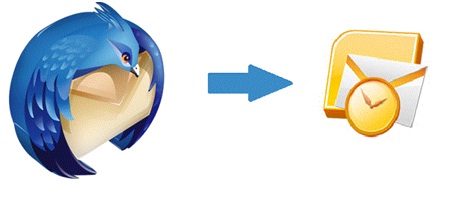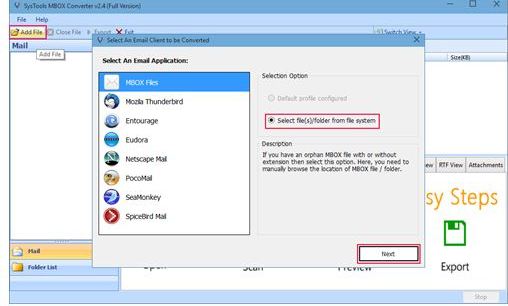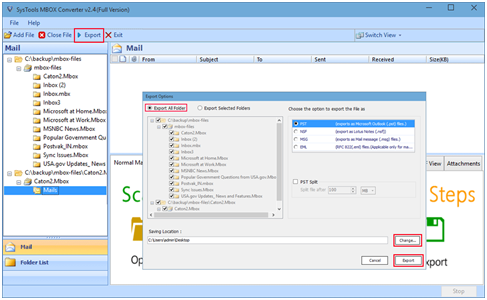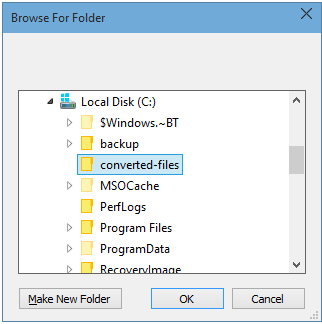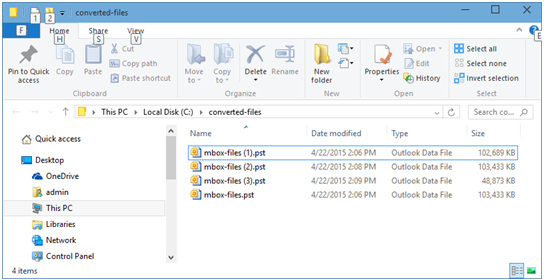Open MBOX emails without Mozilla Thunderbird in Outlook- Mozilla Thunderbird is a well-known email client which stores all its data such as emails, contacts, tasks, calendars etc. in MBOX File. Many users have been facing problems regarding the migration from their Thunderbird to MS Outlook Client. There are number of reasons that a User might want to migrate the data from one mail client to another. In order to migrate, firstly you need to convert their data files into supported format of the Mail client you are using.
Why you need to convert?
Thunderbird uses MBOX whereas Outlook uses PST files to store data. Since both the email clients have two separate ways for storing their messages. There arises a necessity to convert MBOX to PST as you cannot directly import & open MBOX in Outlook.
How to Open MBOX emails without Mozilla Thunderbird in Outlook
Consider a situation where an user have to undergo the following problem:
My company suddenly decided to change from Thunderbird to Outlook. The major reason is Thunderbird have limitation on storage upto 4 GB of data. If we try to exceed the limitation, it is corrupting the files. This has caused loss of data files. Please suggest me a solution as I need to safely transfer all the data from MBOX file to Outlook PST.
This is one among the thousand problem faced by the user. To perform MBOX to PST manually, you need to have both email client, Thunderbird and Outlook installed on the system. Firstly, you need to export MBOX File from the Thunderbird and then import the exported MBOX file into Outlook.
Note: To open the mail you need to have both the email clients installed on the system.
Alternative Solution
Since the above mentioned method requires both the email clients, which consume lot of time and there is no security of the data while importing and exporting. Hence, this process may lead to permanent loss of data. Another alternative is using, MBOX to PST Converter which allows user to achieve secured MBOX mails from Thunderbird to Outlook while unchanging the single bit of your MBOX file, as the tool create new PST file. This tool automatically converts MBOX files to PST, even if the MS Outlook client is not installed.
Users need to simply download and install the .exe file and follow the steps to convert MBOX to Outlook PST File:
- Launch MBOX to PST Converter and Add File. This will allow you to Select the file from your system.
- Choose the Export icon to export the MBOX mails and Select PST to export all the MBOX mails to PST. You also have the option to, Select Multiple Folders as well as Select the only Folders you want to export.
- Select the destination location in the system where you want to save the exported MBOX File as PST.
- The exported PST file is present in the destination location which is selected as the target location for saving PST file in above steps. You can find the PST files in destination file as shown below:
- If you need to view files in Outlook, you can import the PST files into Outlook.
Why the Tool Required for Export Process?
- Efficient and Effective
It allows you to convert all the MBOX files into PST and provides the user to preview all the mails along with their attachments.
- Relevant and Reliable
It provides you with an option to convert all the files as well as Selective folders.
- No Dependency Issue
This software works even if the MS Outlook email client is not installed. This makes it independent of email client and allows to export MBOX files to PST without Outlook installed on the system.
- Easy to Use and Automatic Client Detection
There is no need for the user manually browsing the email client. It supports the improved Client detection feature for the ease of access.
- Provides Multi Features
Along with the conversion it provide with an included feature of Split PST.
Synopsis:
This MBOX to PST Converter is an all in one powerhouse consisting of all the features necessary for the user who wants to Open their MBOX file in MS Outlook without Thunderbird. In brief, this tool is a quick and efficient service provided for the ease of users.