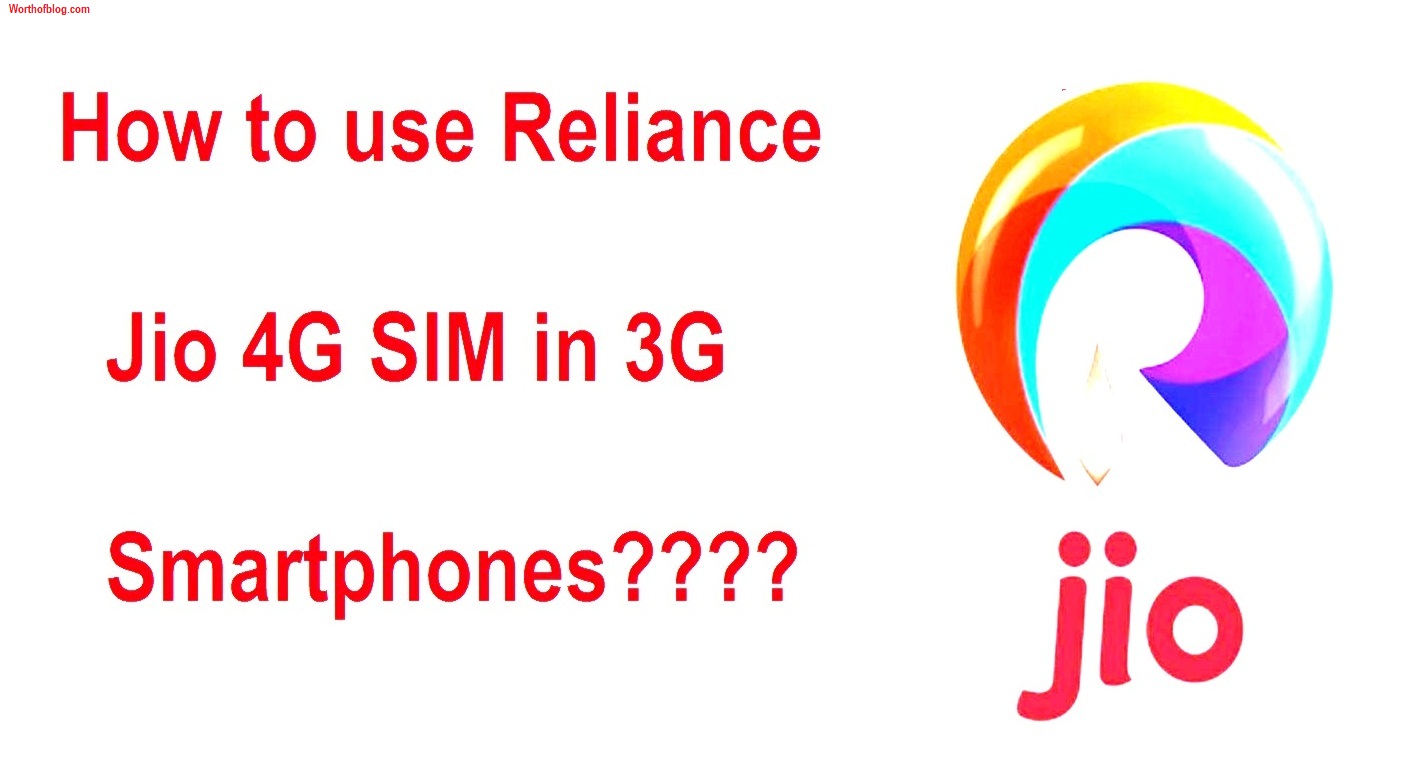Reliance Jio 4G SIM in 3G SmartPhones – Hey friends, Today in this article we are going to share an amazing tips & tricks about how to use Reliance Jio 4G SIM in 3G Smartphones or use reliance jio 4G sim in 3G android phone.
As we know that Reliance is the India’s biggest company, lanuched Reliance Jio 4G SIM with amazing offer. Reliance Jio Infocomm Limited is the 4G provider company using LTE technology.
Offers Provided By Reliance Jio 4G
Reliance jio 4G preview offer is you can unlimited free calls and aslo you can use unlimited 4G internet on reliance jio sim. Reliance jio sim is not available to sale online. You get this reliance jio 4G sim from your nearest reliance store for free. And most of android smartphone users need this free reliance jio 4G sim for unlimted free calls and unlimited 4G internet but there are some restrictions to use this Reliance Jio 4G sim. You can use Reliance Jio 4G sim only on 4G facilitate android smartphone. But using this awesome tips & trick you can easily use reliance jio 4G sim on your 3G android phone for free of cost. So here we are writing 100% working and tested tips & tricks to use reliance jio 4G sim in your 3G Smartphone.
How to use Reliance Jio 4G SIM in 3G Smartphones
Note- Use this tips & trick to Use Reliance Jio Sim Without 4G handset with your own risk for the reason that this technique Is little bit risky , so please try this technique at your own risk , we will not be responsible for any damage.
First Method To Use Reliance Jio 4G SIM in 3G SmartPhones
Before using this Trick , make sure your smartphone specifications whether it has Android 4.4 or more Kitkat Operating System or mediatek chip set or not.
First of all Download and Install MTK Engineering Mode app in your smartphone by clicking here
- This Application let you to run Advanced Setup from Engineering Mode Menu of MTK handsets, also called SERVICE MODE.
Please Note: Use the service menu very carefully. if you don’t know what you are doing then don’t do it!!
- Open the application, then go to settings option and “turn on” to give access.
Note: use this invitation link during signup- http://m.truebalance.in/v2/app?code=2M4UXXH9 (if asked)
Enter your any active mobile number and wait till verifying by OTP (One Time Password).
- Then Click on MTK Settings and choose Preferred Network Option.
- Now Select 4G LTE/WCDMA/GSM as network mode as well as save it and turn off and on your smartphone.
- Once you done above steps, then open your Reliance jio sim and put it on your 3G smartphone.
Within 10 minutes you will get Jio Network however you will not get 4G speed still you will get 3G speed
Simple steps use Reliance jio 4G sim in 3G Smartphone
- Open Engineering mode from your Smartphone
- Click on network settings
- Now, choose 4G LTE as network and reboot your Smartphone
- That’s it. Now use jio 4G sim in 3G Smartphone
Now use unlimited 4G internet in your 3G android Smartphone
Second Method To Use Reliance Jio 4G SIM in 3G SmartPhones
Note- Use this tips & trick to Use Reliance Jio Sim Without 4G handset with your own risk for the reason that this technique Is little bit risky , so please try this technique at your own risk , we will not be responsible for any damage.
- First step to download Shortcut master android application by Clicking Here
- After download shortcut master, install this application in your android device.
- Now open this application and select service menu from main menu.
- Here find system application option if this option is not accessible then dial *#2263# from dialer app. Now Go To Key Input And Enter 0000 and Wait few minutes.
- After that choose System app option and you have to change LTE bands.
- Now go to Select – Protocol – NAS – Network Control – Band Selection – LTE Band and select Band 40.
- After that reboot your 3G smartphone and enjoy reliance jio 4G sim in your 3G phone.
You can not call anyone using jio nework for the reason that, Calling feature needs voLTE and 3G devices are not able of this. So if you want to call using LTE network then you can do that by using jio join application.
So this was the very easy tips & trick to Use Reliance Jio 4G Sim on 3G Smartphone.