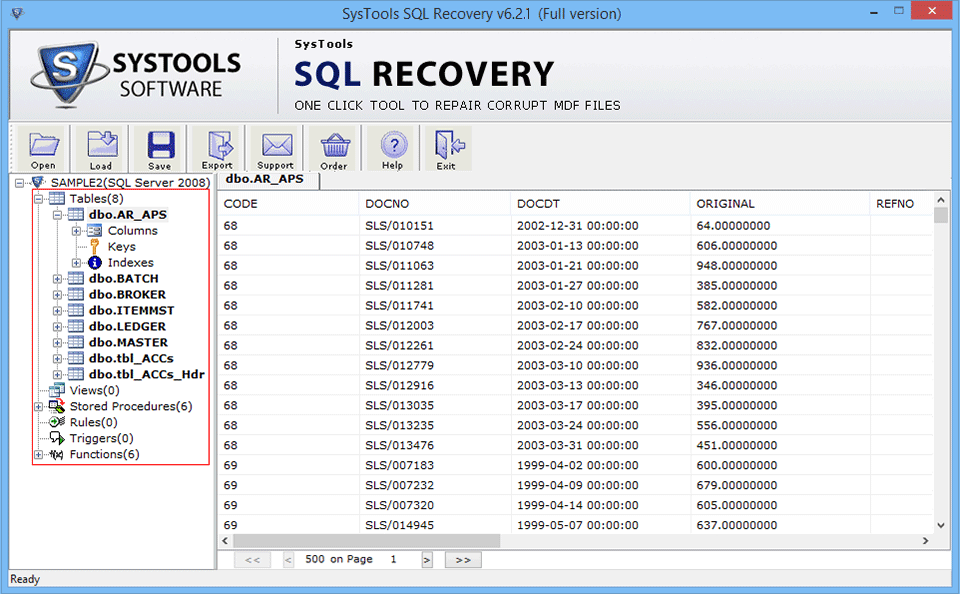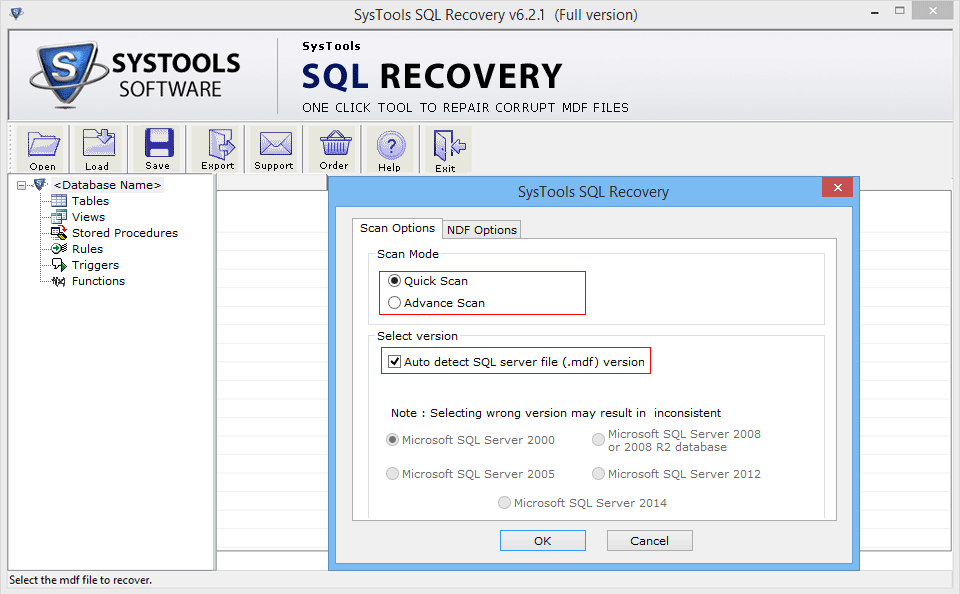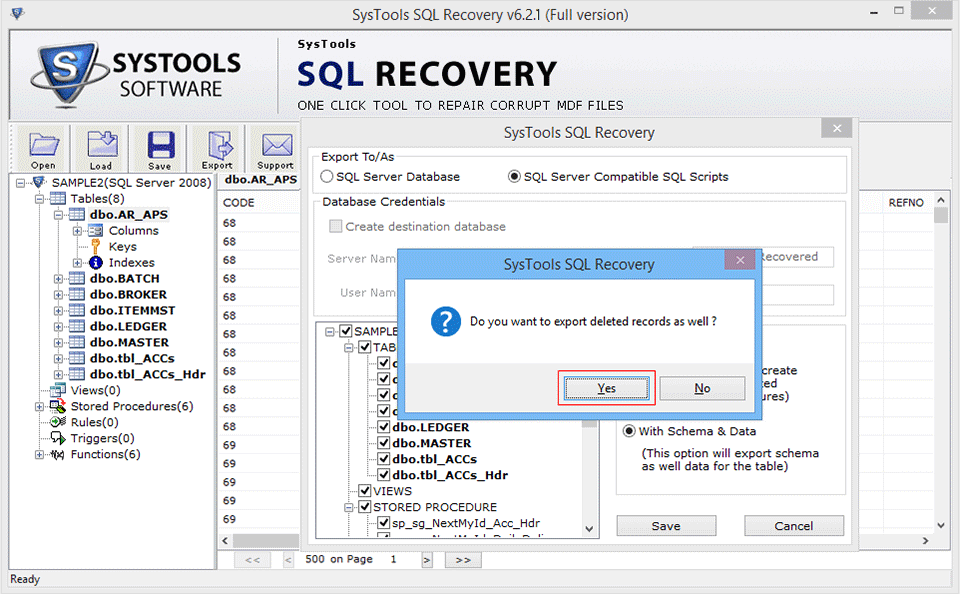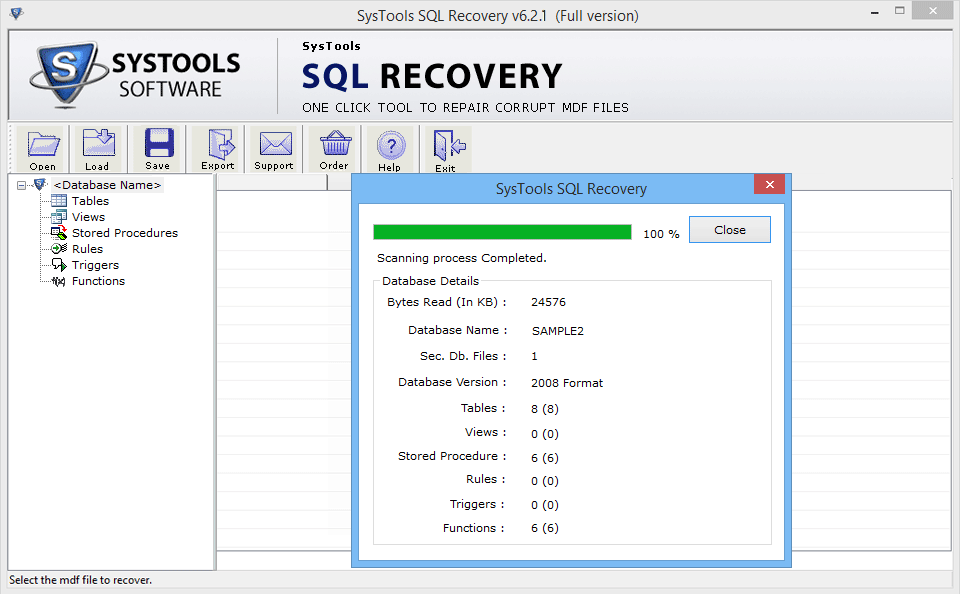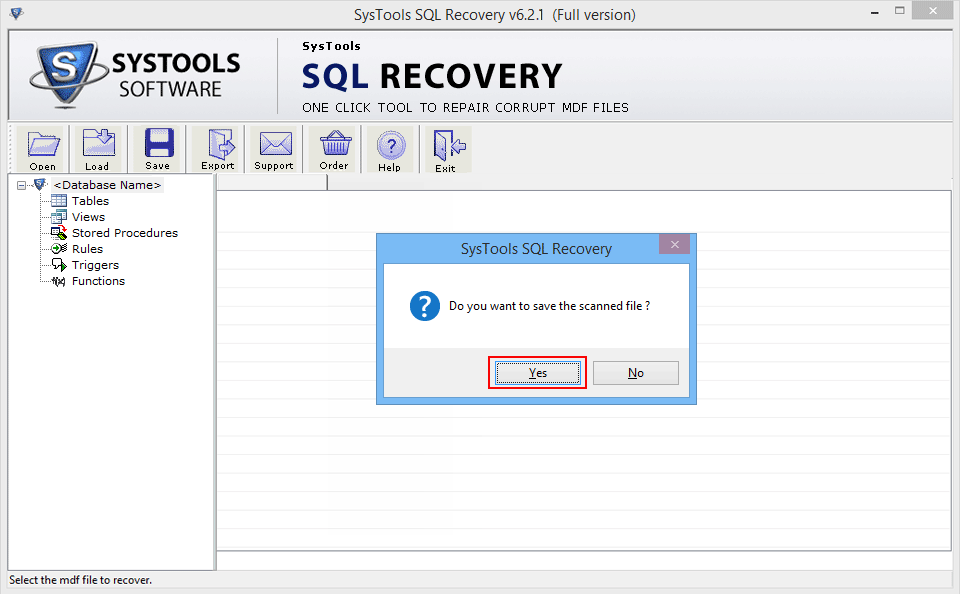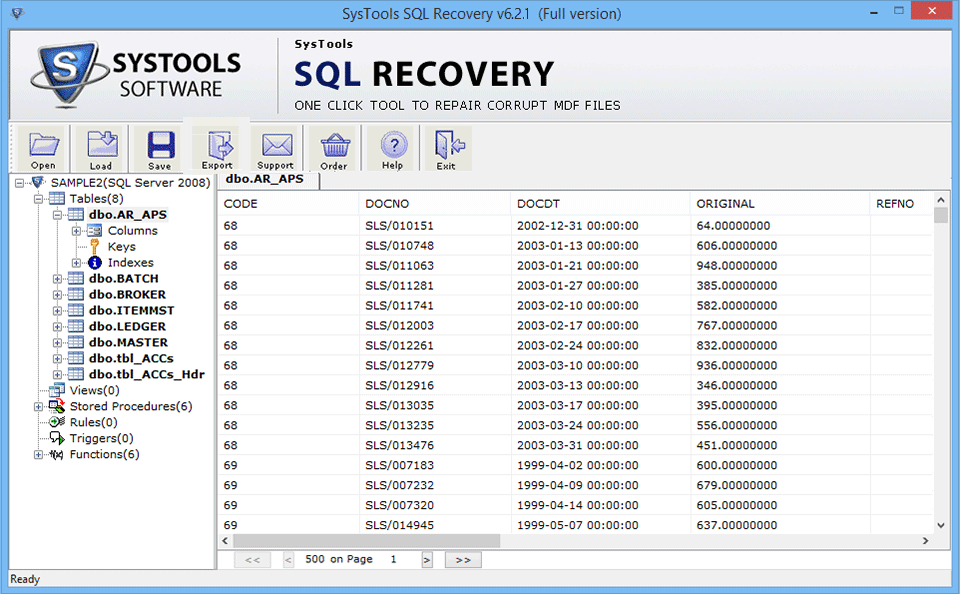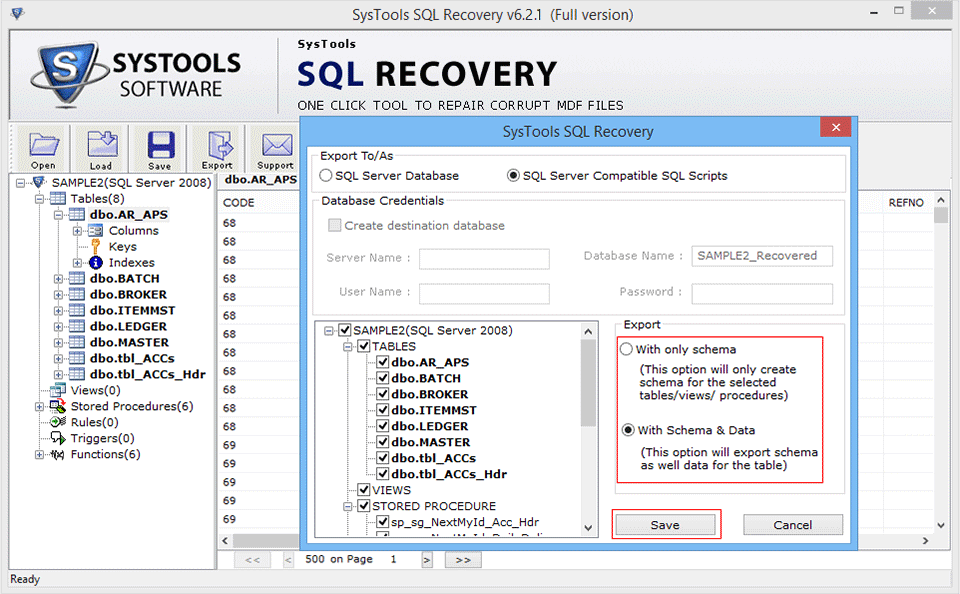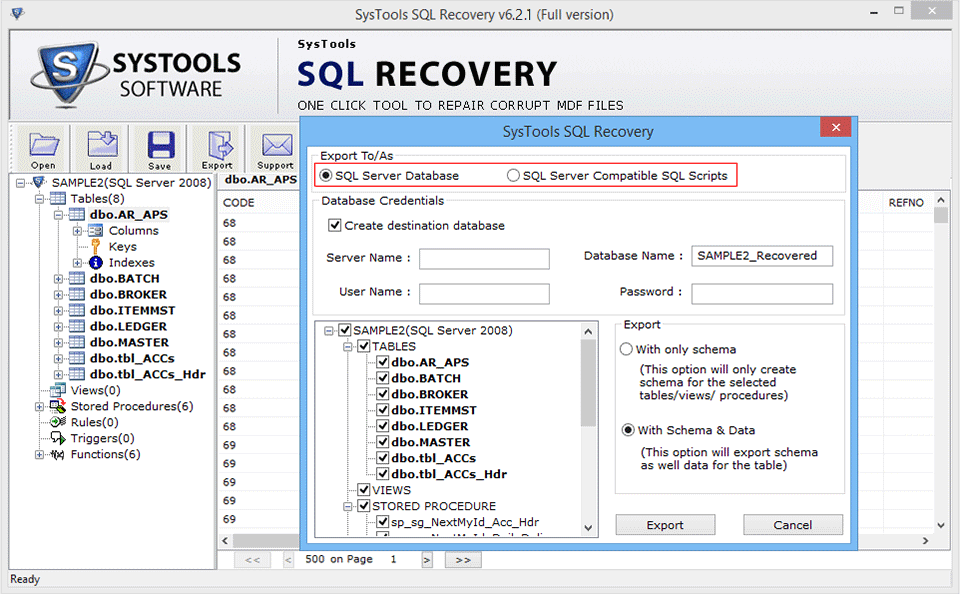SQL Data Recovery Software- SQL Server is the most commonly being used database management system, meant for storing and retrieving the data in a consistent manner. It maintains the record of data in the following data files:
- MDF File: These are the primary data files, for storing all database objects
- NDF File: These are the secondary files, which can be created in case of large storage
These data files can be accessed by the applications to retrieve the stored data. However, in case of several issues like SQL Server shutdown, corruption issues, these files become inaccessible to the users. To have an access to the crucial data of such files, the user needs to repair corrupt MDF file. Since, SQL Server does not provide any utility for the recovery of data files. The recovery task can be accomplished by using third party applications available in the market.
One such third party application is SQL Data Recovery Software, which provides an efficient recovery solution for damaged or corrupted MDF file. The licensed version of the tool has been tested by the recovery team in the following environment:
- Operating System: Windows 8.1
- Installed RAM: 2 GB
- Processor: 2.4 GHz
The software has been tested with an aim to measure its performance on the basis of reliability, efficiency and consistency. The following section is focused to provide a transparent review to users on the basis of testing results.
Key Features of SQL Data Recovery Software
The tool is equipped with the following outstanding features, which tends to differentiate it from other third party recovery tools available in the market:
1. Data File Recovery
This advanced utility provides a complete recovery solution for corrupted MDF/NDF data files. Along with the data recovery, it allows to recover other database objects such as functions, stored procedures, triggers, index etc.
Also For Read-
2. Dual Scan Mode
The tool offers user to scan the corrupted files in any of the following modes:
- Quick Scan: It involves scanning of lightly damaged/corrupted files
- Advance Scan: It involves scanning of highly damaged data files
3. Deleted Data Recovery
SQL Data Recovery Software helps user to recover the data that has been deleted from SQL tables. So, the tool can also be considered as as solution for recovering the accidentally data from the database tables.
4. Scanned Items Summary
When the data file is completely scanned, the tool generates a summary report of the scanned file. It contains information about the scanned database objects such as database name, version, number of tables recovered.
5. Save Scanned Files
Once the file is scanned, users are allowed to save the scanned file for future reference. These files store the database structure in a plain text file and can be directly loaded into the tool for file export in future.
Also For Read-
- How to Open MBOX emails without Mozilla Thunderbird in Outlook
- How to Open NSF File without Lotus Notes in Outlook
6. Preview Database Items
SQL Data Recovery Software provides a preview of the recovered database items. It contains the data of tables, functions, index, triggers etc. So, user can quickly make sure that their data has been recovered by the tool in an efficient manner.
7. Export with Schema/Schema With Data
Users can perform the export of selective database items using the tool. The tool offers to export the database schema in the following two ways:
- With Schema Only– It exports only schema for database items.
- With Schema & Data– It exports database schema and data.
8.Dual Export Modes
The selected MDF/NDF files can be exported in any of the following modes:
- SQL Server Database– The selected file is exported directly into SQL Server.
- Compatible SQL Script– Exporting in this mode creates a .sql file, which can be accessed in any SQL Server version.
Additive Features
The tool includes some miscellaneous features such as SQL Server auto-detection, no file size restriction on recovery, preferred destination location, foreign keys recovery etc.
Versions of SQL Data Recovery Software
The tool is available in the following versions:
1. Demo Version
Users can avail the free demo version of the tool from company’s official website. It is aimed to repair and preview the damaged MDF/NDF files.
2. Licensed Version
The licensed version of the tool can be purchased from the company’s official website after making payment. It facilitates to repair, preview & export database items.
Specifications of SQL Data Recovery Software
The software has been designed to work well under the following hardware and software specifications:
- Operating System: It supports Windows 10 & all the below versions.
- RAM Requirement: Minimum 512 MB RAM is required. However, 1 GB RAM is recommended for large storage.
- Processor Requirement: 1 GHz processor is must for tool installation. However, 2.4 GHz processor is recommended for fast performance.
- SQL Server: The tool supports SQL Server 2014 & all below versions.
PROS
- Allows to export data as SQL script, which can be accessed on any SQL version.
- SQL Server installation is not mandatory for using the tool.
CONS
The tool does not allow to recover multiple MDF files at once.
Conclusion
On testing the SQL Data Recovery Software under different specifications, the experts have concluded that the tool possesses some of the exclusive recovery features, which justifies its identity as an efficient tool to repair corrupt SQL database. The tool can be rated as 9.6/10 owing to absence of bulk recovery of MDF files.