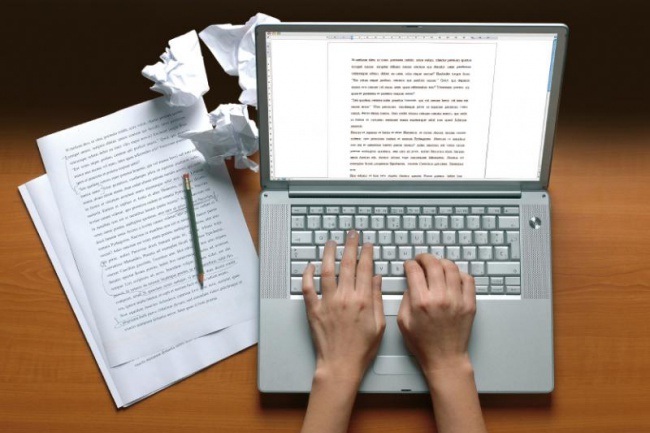Writing Tips for SEO-Friendly Blog Posts- Let’s say you’ve decided to start your own blog and post some articles there. What should you do if you have no previous experience in creating similar content? How to write a good blog post? How to use SEO principles for increasing your website or blog traffic? This article will answer these questions and show some of the easiest and most effective tips on writing SEO-friendly blog posts.
Top 7 Writing Tips for SEO-Friendly Blog Posts
If you want to write a post, you have probably decided what to write about. But, before you start, consider whether the topic of the article is appropriate for your blog. You can do that by checking the eligibility of your theme to several criteria:
- Blog subject (traveling, cooking, fashion, lifestyle). You can also combine several subjects and write about gardening and cooking.
- Readers’ interests. Is the topic relevant?
- The purposes. Will your readers benefit from studying this article?
These criteria are also called content filters. You can copy my filters or create your own. For instance, if you have a cooking blog, you can turn it into a vegan cooking blog (you can post only the vegan recipes). Filtering content is a serious job. If the article does not correspond to the blog subject, you will have to give up the post and come up with another idea.
2. Pick up Keywords
When you learn how to write website content for SEO, the first term you’ll get familiar with will be keyword. It is a word combination that is typed into the search box of a search engine. When choosing the keywords, I use the technique “1 post = 1 main keyword.” Select the keyword using adwords.google.com. I also strongly advise you to make the semantic core and a list of all the keywords you have already written posts for. It will make easier for you to decide what to write about.
Now that you’ve done all the preparation, you can start writing.
Write short sentences and avoid irrelevant words like obviously, totally, really, basically, etc. Try adding examples from your own experience. They will make your post more persuasive. Remember that you are writing SEO-friendly content, so it should be divided into meaningful segments with subtitles. If possible, insert keywords into subtitles. Minimize the usage of cliche and official language. Avoid using passive voice because it makes your statements weaker. Write down all of your thoughts and only then start editing. If you focus on the language, you may lose the idea. It is the lesson learned from my experience.
4. Confirm Your Position with Reliable Data or Studies 
You can write about your own experience, but it is better to confirm it with the verified data or research results. If you do that, the readers will trust you more. However, don’t forget about the citation of the used sources. Every time you mention some data, link the source, because if you just provide statistics without the source, it will be very questionable information. Moreover, not all the sources are reliable. You should link articles only from authoritative sources like scientific journals, government portals, news websites, etc.
5. Editing
Be ruthless and tireless. Remove all the unnecessary information and don’t regret the sentences, which do not affect the transferring of your ideas. After harsh editing, you can start proofreading. Look for some missed commas, preposition, etc. Grammatical errors reduce the level of trust to the author, that’s why you need to pay extra attention to their elimination. If you are not very good at proofreading, ask a competent person to correct errors, for instance, an assignment writer from an online writing service.
6. Write Posts of Optimal Size 
The ideal size of an article on the Internet is somewhere between 2000 and 5000 characters. The post that has less than 500 characters is too short and probably pointless. If your article has 5000 characters or more, divide it into several parts. It will become easier to read.
The majority of the blog posts has around 2500 characters. Some writers are convinced that large articles scare the readers. Still, if you like to provide the content that is more detailed and responds to the whole number of related issues, your article should be of appropriate size. In the end, it is all up to you and your audience.
7. Layout
Now let’s talk about the boring and monotonous part of our work. It is the layout that mostly determines whether the readers will actually read your article or just take a quick look. It also affects SEO promotion. I can’t give you all the information about how to SEO blog posts, but you can find the guidelines here. In this article, I’ll provide you the simplest rules which you should know as a writer. 
- Highlight Subtitles
It is important for readers and search engines. Add the keywords into subtitles, but not to every subtitle.
- Insert Relevant Images
All pictures must support the idea of the post. Don’t insert images only because they make the text look prettier. Don’t worry if your post will be without images. A helpful article will be read anyway, but a valueless content won’t get better even with the dozen of pictures.
- Highlight Interesting or Key Ideas in Post
You can arrange them as quotes or highlight with a marker. Who knows, maybe your ideas will become catchphrases and be re-posted on social media.
- Insert links
If you share the link to an authoritative source, the readers will trust your conclusions. You can also leave the link to some of your previous posts, which are relevant to the topic.
If you follow all the above-mentioned tips, your posts will be SEO-friendly, easy-to-read and well-structured. Of course, it is not enough just to write the texts. Before posting, you will need to optimize them for search engine ranking, but we can talk about that in another article.