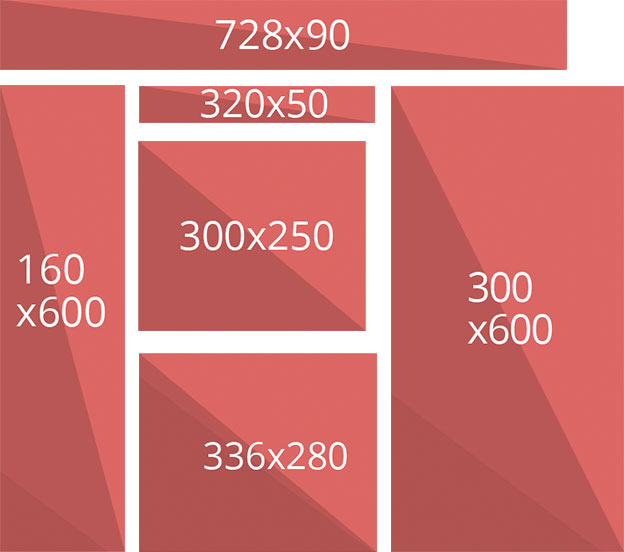If you are looking to know the best Adsense placement & sizes for more pay, check out these most profitable Google ads placement and sizes.
Google AdSense is the top PPC online advertising network to earn money online by displaying ads on blogs and websites. Thus, momentarily it is the best source of income for many bloggers around the world. When the newbie gets started with Google AdSense, they usually don’t know how to use and monetize Google Ads efficiently and get maximum profit out of them. As a result, they mostly pick wrong places for ads placement and of wrong sizes by which they generally lose their AdSense income.
If you are also a beginner in Google AdSense and don’t know what are the best sizes and places to put Google Ads on your site then don’t miss to read this article. In this article, I am going to share some most profitable Google Ads placement and sizes to boost your blog earnings.
Most Profitable Google Ads Placement and Sizes
1. Header (728×90 or 468×60)
The first best place for Google Adsense ads is in the header. It is the all-time perfect spot for ad placement for the reason that it gives 50% of total earnings from this ad slot suggested by Top Google Adsense Earners.
The reason, the header is the first place where eyes go and thus is seen by each one without scrolling down. So, header ads give you high impressions and ad clicks and ultimately more payout.
The recommended Google Ads size for the header is 728×90 or 468×60. Place any one of these size’s banners on the header, and on the right side.
As a demo, currently, you can see the 728×90 ad banner in our header which will help you to understand more. Also, select the text or display ad widely which will be depending on the background of your header.
2. Below Post Title (336×280 or 300×250)
After the header, we have another most profitable place to display the second ads on your blog or website. So, this place is below the just post title.
This Google Ad should only appear inside the post otherwise on the homepage it will look unmatchable. If you know sites having AdSense Ads with high earning then you will notice this thing that there is always any kind of ad below the post title in their blogs.
Like header place, here also you acquire high Impression and Ad clicks because that ad will be near to the top place of content and visitor comes to your blog for the content.
So it enhances the chances of getting more clicks and increasing income. The Adsense ads size for this place depends on the theme or design of your website or blog but the recommended sizes are 336×280 and 300×250.
3. Between post (468×60 or 300×250)
Placing the AdSense ads between the posts of your blog is common now as most of the pro bloggers are using this place. This place is also best for ads as visitors will surely see that for the reason that it will be shown between the content and your visitor needs content.
Here also you acquire an ample number of ad clicks and thus helps in the increasing payout. The recommended ad sizes for this are 468×60 as well as 300×250 but you should select that size that should be appropriate with the location.
If you are providing text content then I recommend you to use the text-type ads there. It will help you to obtain more clicks. Besides that, Display, In-feed, In-article, Matched Content, and Link type of ad units also offered by Adsense that you can monetize on your site.
4. Sidebar (300×250 or 300×600)
Previously Google AdSense permits to place only three ads on a current page, if you add more then the ads won’t display there. And if you have a premium Adsense publisher account then you can display at least four ads on a single page.
Now as per the current Adsense policy, you can display multiple ads on your site. But make sure to follow to fulfill all Ad placement policies of AdSense.
For the sidebar spot, the best sizes of ad units are 300×250 or 300×600.
5. Advance Guide
If all the above-mentioned places do not exist on your site because of the template or design then read this guide.
Try to add ads on such places where you may get more clicks and find the reason why you will get more clicks there. Make an effort to use such areas for ads that should be seen by every user or visitor without scrolling down and that is the reason the header is known as the perfect area.
Yeah! You can place ads between your content and that is best because visitors come to that area to get the content and you can take benefit from it. About the size, you should look for the appropriate size which may fit the area.
How to Use Google Adsense in Three Columns Blog?
Well, you are using three-column themes on your blog then you might be confused about adding ads in proper places then let me help you with this.
In the three columns blog, you can add the first ad in the header, the second below the post title as well as a third between the posts, and the fourth in any sidebar.
If you don’t like this ad placement then I have also another suggestion for you. So, add your first ad unit in the header, second in the left sidebar as well as third in the right sidebar, and fourth below the content.
What to Avoid While Putting Adsense Ads?
Most of the newbies seem in hurry to be billionaires with their new Adsense account but in reality, earning huge revenue with Adsense quickly is not that much easy. It takes lots of time to build your blog and traffic. Traffic is the most essential that will help you to monetize your website or blog. So try to concentrate on regular Blogging and also doing appropriate SEO.
In many cases, new bloggers also use pop-up ads on their blogs which is not good practice and against the Google Adsense terms and conditions. So avoid using pop-up ads otherwise get ready to see your Adsense account banned.
Last words
I hope these above tips will help you to improve your Google Adsense income by displaying ads on these most profitable places with the best sizes.