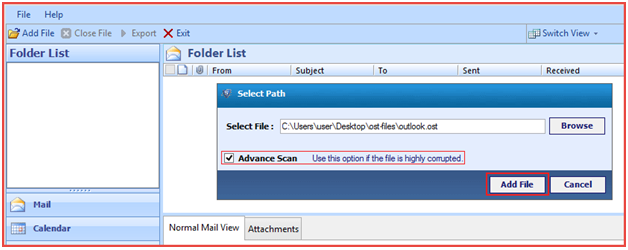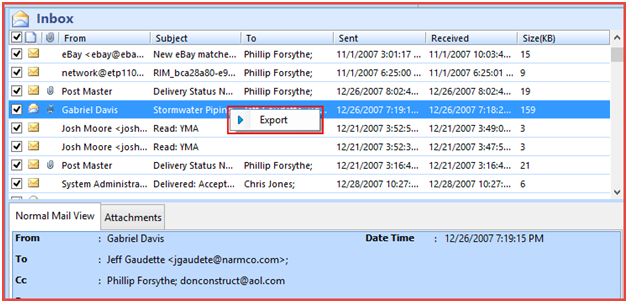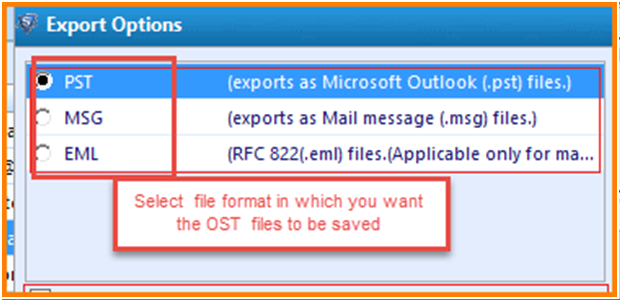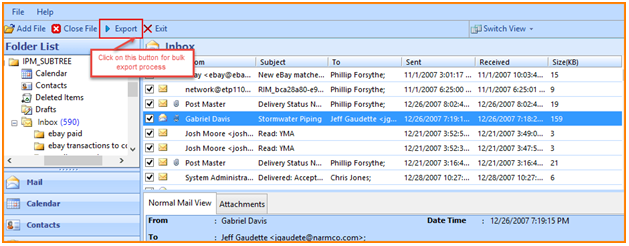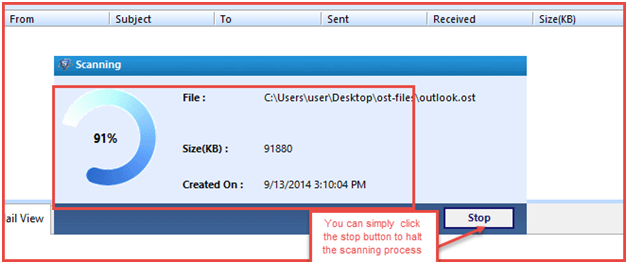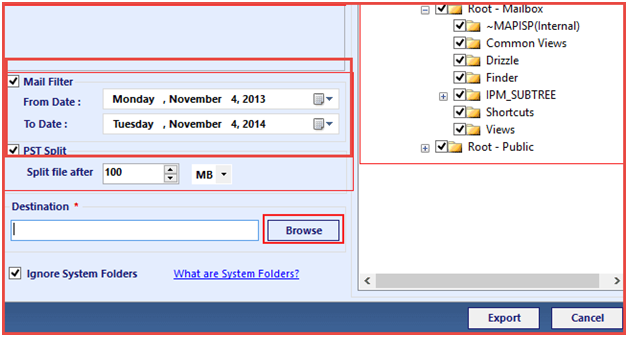OST Recovery software is the most commonly being used data recovery software, meant for repairing majorly corrupted ost file in original format. It is designed to repair OST file having major corruption issues as well as OST file which has permanently deleted can also be recovered.
These recovered ost file can be saved in EML, MSG and PST file format. However, this OST Recovery software is the standalone solution to repair majorly corrupted ost file so that users can access to the crucial data of ost files. Since, this application does not require Microsoft Outlook and Exchange Server connectivity in order to repair corrupt OST file, it will make it extraordinary tool. The recovery of OST email can be accomplished by keeping secure all original parts of OST email like; email, calendars, contacts, tasks, journals, etc.
Let’s See Some Special Option Available in the OST Recovery software
Advance Scan Option of Software: Advance scan option is the special option to fix and repair majorly corrupted OST file. Once you will browse the location of OST file, Advance Scan option will appear at the left corner of this “Select path” window. After selecting this option software repairs majorly corrupted OST file just in blink of an eye.
Export Option : Export option is added in this software to access OST file in different file format. If you want to export your recovered OST file in some other file format, you just need to select export option after right clicking on selective mail. Users can export OST file in PST, EML and MSG format using this option.
Software allows us to save OST files in PST, EML and MSG format.
Bulk Export Option: If you don’t want to export your OST items one by one then software also offers another option to export ost files at a time. You just need to choose “Export” option from menu bar to export OST files in PST, EML and MSG format. Here you can select the file format in which you want the OST files to be saved.
Scanning Procedure: Just clicking after “Add File” option of software, you can watch scanning procedure. Here you can see file size in KB also. As well as path of OST file is also located. If you want to halt scanning process due to some reasons then you can choose “Stop” option as shown in below screenshot.
Date Based Filtering Option: Date Filtering option is the best way to choose file according to specified date. Here you can also see PST Split option to split larger PST file in small parts. You can see how date filtering option and PST split option appears on software’s screen.
Pros
- MS Outlook installation is not compulsory
- No OST file size limitation is embedded
- Quickly migrate OST to PST file format
- Supports Outlook 2016,& All below versions
- Maintains data integrity after migration.
Cons
At once, only one OST file can be selected for migration
Final Conclusion About OST Recovery Software
OST Recovery software is the complete solution to repair corrupted OST file. One special benefit using this software is that it has self explanatory GUI interface which guides you in each step of conversion. Any user who are not much technically inclined can also use this utility to recover and repair corrupt ost file. You can take free trial run of this software to repair your corrupt ost file as well as you can also use this free utility to export 25 emails per folder. This technology driven is OST Recovery Software latest and updated to work well with Windows 10 and all versions of Windows. So let’s dig right into the software which will help us to do the task of successfully repairing corrupt OST file. Just try it once and let us know your experience through comments and share.