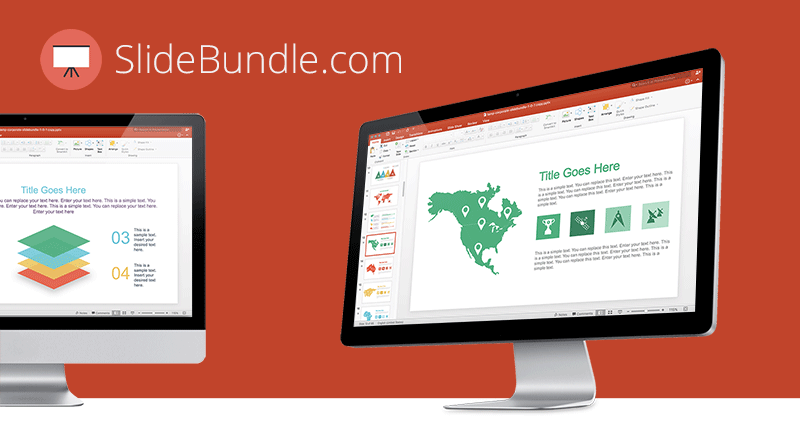
Review of SlideBundle- Irrespective of the job position, everyone will be asked to make presentations at some point in life. May it be the client meeting, review meeting, or project presentations, PowerPoint presentations are playing an unavoidable role today. By using the appropriate graphics or charts at the right place, the presenters can attract their audience. By grabbing the attention of the audience, the purpose of the presentation will be met. Microsoft Office has been dominating the field of presentations for decades. And, the presenters have come to a stage that they can’t prepare a distinctive presentation now. This is where SlideBundle is going to help.
What is SlideBundle?
In short, SlideBundle.com offers a bunch of 65 pre-designed slides for presentations, which are 100% editable. These are multi-purpose PowerPoint slides and can be used in a variety of presentations. It’s true that the presenter can search perform a simple Google search to find some attractive slides to be used in their PowerPoint presentations. But, this process is time-consuming and it doesn’t ensure that you will find the right templates all the time. Furthermore, not all the designs found in Google results are free to use (many images have copyright). In the midst of work schedules, it’s not a good feeling to spend so much time on a design search.
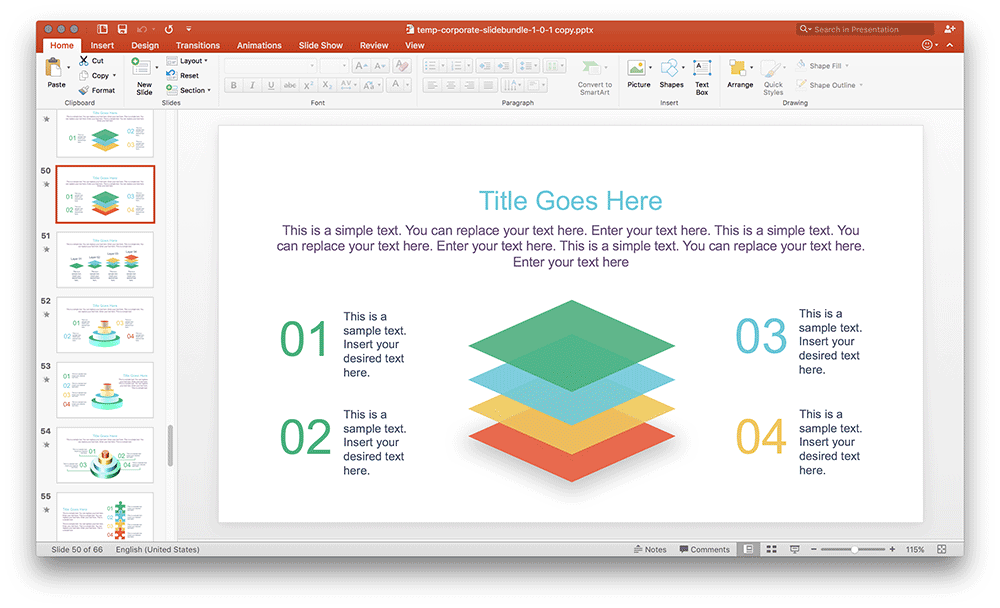
Most of the presentation templates that are found online are not going to be relevant to the presentation topic. But, with SlideBundle, this is not the case. All the slide models are tailored for corporate presentations and thus, life made easier!
Here, one shouldn’t misunderstand that they can only be used in corporate presentations. These presentations can be adapted to create presentations for a plethora of fields. May it be the architecture, law or travel, the SlideBundle PowerPoint templates can cover everything.
Using SlideBundle for Productivity
As mentioned above, the slide models in SlideBundle will save a lot of time by offering the pre-designed and editable slides for preparing presentations. As far as the maps, graphics, and diagrams are concerned, they can be adapted to match any presentation requirement. This is possible because all the templates are created using PowerPoint shapes. Therefore, the user does not have to spend hours of productive time on creating distinctive shapes and diagrams. Thus, the productivity can be increased greatly.
Easy-to-Use:
For using SlideBundle.com, one need not have any specific designing skills. Literally, any person can use it but it is required to have Microsoft PowerPoint in order to edit the presentations and reuse the slides contained in the bundle. Just a little knowledge about the basic PowerPoint is what required. The slides can be opened using Microsoft PowerPoint, Keynote, OpenOffice or even in GoogleSlides. The user has to just copy-paste them into the presentation he/she is creating. It’s just as easy as this! The contents can then be added just by editing the text placeholders. Not only the text, but also the elements like color, size, and effects of the templates can be edited to get more distinctive designs. If a user is able to apply his own creativity, the uniqueness of the slides is is going to be multiplied several times. Thus, he can produce unique slides with much ease.
Animated Slides for Amazing Presentations:
Animations in PowerPoint are not easy to create. Someone who has designing skills can do it but only with the cost of valuable time. With SlideBundle, almost everyone can create animated presentations quite easily. The only thing that has to be done is to select the appropriate animated slide design for his/her presentation. From there, the task becomes easier. The user has to add contents to these pre-designed animated slides. Once the slideshow option is switched on, the slides will be loaded with default animations. Here, it’s to be noted that the animations are designed in such a way that they are loaded gradually before the audience thereby, giving an elegant touch to the presentations.
Visually-Appealing Presentations:
Apart from animations, there are some other options in SlideBundle that could make the presentations visually-appealing. One can add powerful visual objects, as well as data elements for enhancing the effects of a presentation manifold. Adding diagrams, pyramids, maps, 2D and 3D graphics, and charts are made easier with SlideBundle.
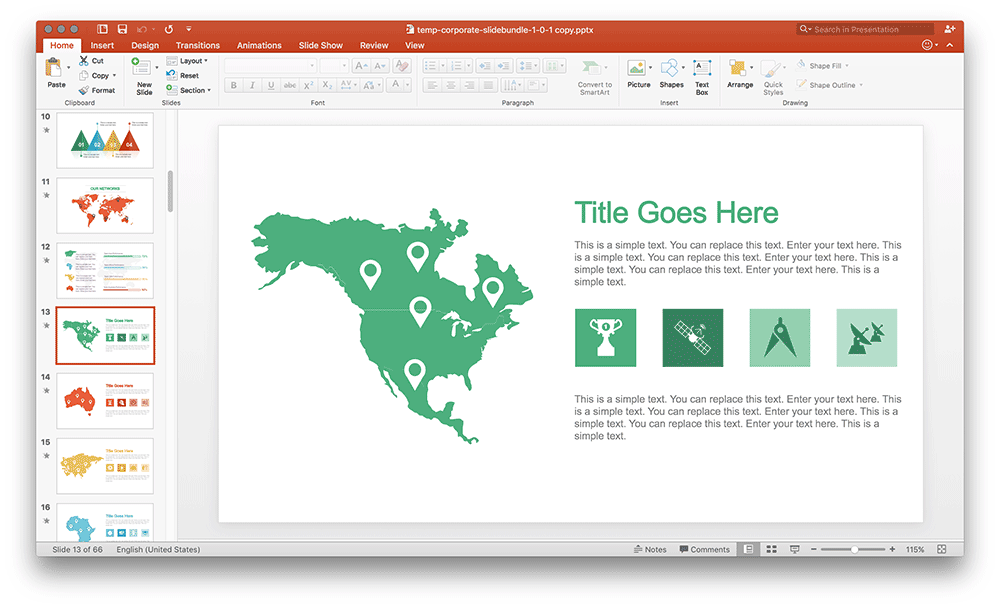
All these slide elements can be individually selected. This means that the user can move the objects to any other slides as and when required. This way, SlideBundle is offering the greatest flexibility to its users.
Pay Once and Reap ‘N’ Times:
The SlideBundle presentation package is affordable and it’s to be mentioned that it is a sure value for money. Currently, the website is offering a pack of dozens of editable slide models for just $29 that can be used and reused ‘n’ number of times. This is a one-time payment with no hidden costs or recurring fees. When the current market is compared, the website is providing these number of slides at a lower rate. Most of the competitors are found to be providing only half of the number of slides for this price. So, this is to be taken as a golden opportunity to reap the benefits all through the lifetime. May it be a startup or corporate, this bundle is a must-buy product.
Note-If someone wants microsoft office, they can download it here- Download Microsoft Office